Node.js 서버 구축하기(2)
PuTTY로 인스턴스에 연결
참고 : https://docs.aws.amazon.com/ko_kr/AWSEC2/latest/UserGuide/putty.html
https://docs.aws.amazon.com/ko_kr/AWSEC2/latest/UserGuide/putty.html
PuTTY를 사용하여 Windows에서 Linux 인스턴스에 연결
docs.aws.amazon.com
공식 문서에 잘 나와있습니다.
1. PuTTY 설치
https://www.chiark.greenend.org.uk/~sgtatham/putty/latest.html
Download PuTTY: latest release (0.73)
This page contains download links for the latest released version of PuTTY. Currently this is 0.73, released on 2019-09-29. When new releases come out, this page will update to contain the latest, so this is a good page to bookmark or link to. Alternativel
www.chiark.greenend.org.uk
위의 링크에서 putty-64bit-0.73-installer.msi 다운로드 및 설치
2. 키 페어 변환 ( pem -> ppk )
2-1. PuTTYgen 실행

2-2. Key 불러오기
'Load' 클릭 - 키 페어 선택 - 확인
2-3. 프라이빗 키 변환
Save private key 클릭
3. PuTTY로 연결

3-1. Category - Session
Host Name : ubuntu@퍼블릭DNS
Port : 22
Connection Type : SSH

3-2. 프라이빗 키
Category - Connection - SSH - Auth
Private key file for authentication의 browser 클릭
변환한 ppk키 선택
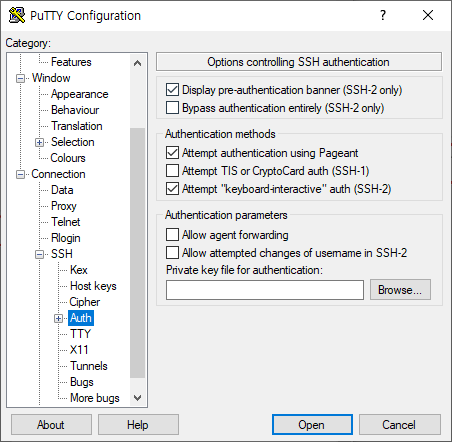
4. Open
보안알림창 "예" 클릭

5. 성공!
다음 창이 뜬다면 성공

'AWS' 카테고리의 다른 글
| [AWS] Node.js 서버 구축 - (4) 백그라운드 실행 (0) | 2020.03.22 |
|---|---|
| [AWS] Node.js 서버 구축 - (3) Git Source 가져오기 및 Node.js 실행 (0) | 2020.03.20 |
| [AWS] Node.js 서버 구축 - (1) 리눅스 인스턴스 생성 (0) | 2020.03.20 |
| [AWS] MySQL Workbench 연결 (0) | 2020.03.18 |
| [AWS] MySQL 인스턴스생성 (0) | 2020.03.18 |