반응형
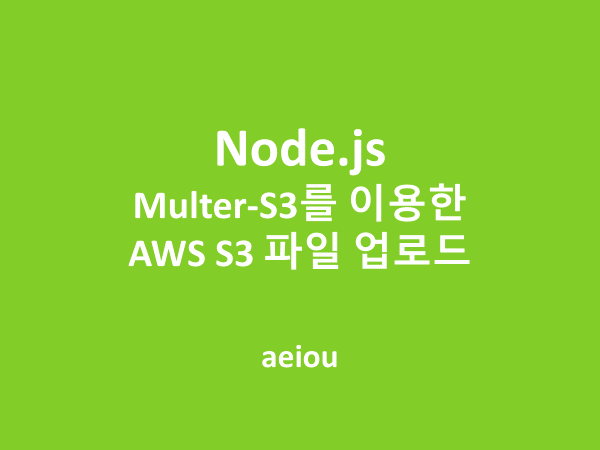
multer-s3를 이용한 AWS S3 파일 업로드 구현하기
node.js 서버에서 multer-s3를 이용해 S3로 파일을 업로드하는 방법을 알아보겠습니다.
S3버킷이 생성, IAM설정 등 AWS에 관한 내용은 따로 설명하지 않겠습니다.
multer-s3 : https://www.npmjs.com/package/multer-s3
multer-s3
Streaming multer storage engine for AWS S3
www.npmjs.com
모듈 설치
multer, multer-s3, aws-sdk 모듈이 필요합니다.
- multer. multer-s3 : 파일 업로드 모듈
- aws-sdk: AWS 서비스 연결 모듈
npm install multer multer-s3 aws-sdk
S3 객체 생성
const AWS = require('aws-sdk');
const s3 = new AWS.S3({
accessKeyId: "myAccessKeyId",
secretAccessKey: "mySecretAccessKey",
region: "ap-northeast-2"
})주의! accessKeyId와 secretAccessKey 값은 외부로 노출되면 안되기 때문에 git 업로드시 별도 파일(config, env 등)을 생성해서 gitignore 설정해야 합니다.
upload 미들웨어 작성
const multer = require('multer');
const multerS3 = require('multer-s3');
const moment = require('moment');
const storage = multerS3({
s3: s3,
acl: 'public-read-write',
bucket: "s3 버킷명", // s3 버킷명+경로
key: (req, file, callback) => {
let dir = req.body.dir;
let datetime = moment().format('YYYYMMDDHHmmss');
callback(null, dir + datetime + "_" + file.originalname); // 저장되는 파일명
}
});
const upload = multer({ storage: storage });- s3 : 위에서 생성한 S3 객체
- acl : 파일 엑세스 권한
- private : default, 버킷 소유자만 읽기/쓰기 가능
- public-read : 읽기만 가능, 쓰기 불가능
- public-read-write : 읽기/쓰기 모두 가능
- bucket : 버킷 이름. '버킷명/폴더명' 형식으로 경로 작성 가능.
- key : 파일명. 버킷 대신 '폴더명/파일명' 형식으로 경로 작성 가능.
router 코드 작성
router.post('/upload', upload.single('file'), async (req, res) => {
let saveFile = req.file;
let params = [saveFile.originalname, saveFile.key, saveFile.location, saveFile.contentType];
...
});
Front 코드 작성
const upload = async (uploadFile, dir) => {
if (uploadFile) {
const formData = new FormData();
formData.append('dir', dir);
formData.append('file', uploadFile);
await axios
.post('/upload', formData)
.then((response) => {
if (response.status === 200) {
data = response.data;
}
})
.catch(err => {
console.log(JSON.stringify(err));
});
}
return data;
}
await upload(uploadFile, '/profile');file을 담아 보낼 땐, FormData에 담아서 보냅니다.
혹시 back 서버에서 받을 때, req.body가 undefined로 나온다면 formData append 순서를 바꿔주세요.
순서에 따라 req.body가 완전히 채워지지 않아 값이 보이지 않을 수 있다고 합니다. 참고링크
결과

profile 폴더에 잘 저장된 것을 보실 수 있습니다.
반응형
'Node.js' 카테고리의 다른 글
| 모노레포 세팅하기 - yarn workspace (0) | 2023.03.04 |
|---|---|
| [Node.js] npm install --force 와 --lagacy-peer-deps 차이 (0) | 2022.01.04 |
| [Node.js] forever 사용하기 (0) | 2021.12.23 |
| [Node.js] UUID 생성하기 (0) | 2021.11.10 |